|
|||||
|
The screenshot capture is disabled by default. You must consider that screenshots can take a significant disc space on the server computer. You can use two different screenshot capture settings. Screenshot capture on mouse click saves the screen images on mouse clicks. You can set the minimal timeout between screenshots to save the disc space. Active window screenshots - saves the screenshot of the active window, after the user finishes his input into that window. 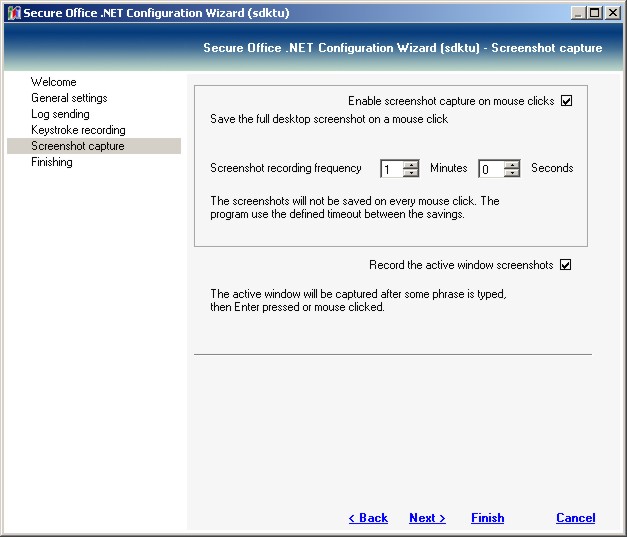 |



